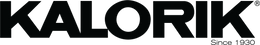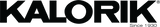WELCOME TO HUVI SUPPORT


Switch on HUVI.
Make sure HUVI’s charging contacts have connected to the charging base’s pins.
Re-activate the battery. To do so, switch HUVI on. Place HUVI on the charging station by hand, then remove after charging for 3 minutes. Repeat 3 times, then charge normally.
Refer to the BEFORE THE FIRST USE section of this manual for correct placement.
HUVI will try to free itself. If unsuccessful, remove the obstacles by hand and restart.
This is normal, no action needed.
This behavior is normal, no action needed.
Use the HUVI app to schedule specific cleaning times.
This behavior is normal, no action needed.
This behavior is normal, no action needed.
Keep HUVI switched on and connected to the charging station. Make sure the battery is fully charged before operating.
Turn off HUVI and clean the dust bin. Clean the roller brush, side brushes, and suction intake as outlined in the CLEANING AND MAITENANCE section.
Remove any obstructions and small objects from the area before HUVI starts cleaning.
Enter the correct WiFi username and password.
Make sure HUVI is within range of your WiFi signal.
Refer to CONNECTING TO THE HUVI APP section for connection instructions. Make sure the HUVI’s indicator is flashing when connecting through the app. Make sure you are connecting to the 2.4 GHz signal.
Update your smart device’s operating system.
Restart your smart device, reboot HUVI, and restart your router before connecting again.
FREE SHIPPING ON ALL ORDERS OVER $75* (across the continental US only)